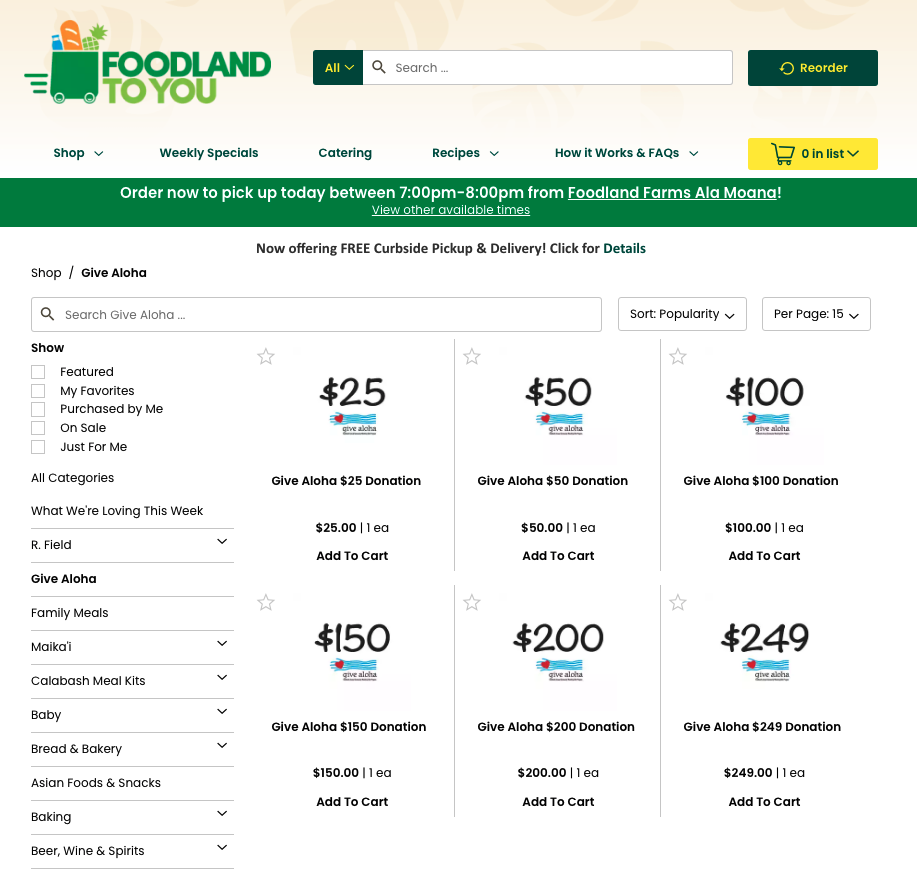Spread Aloha with Give Aloha
Throughout the month of September, Foodland will match your gift when you shop at Foodland or Sack 'N Save and make a GIVE ALOHA DONATION at checkout. Give as little as $1 or as much as $249 using your Foodland Maika‘i Card. HIM needs your support. Every little bit helps. Every gift counts towards keeping HIM in ministry.
Two ways to give:
In-store at any Foodland or Sack 'N Save
Online using "Curbside pickup" or "Delivery"
HOW TO MAKE A GIVE ALOHA DONATION ONLINE
1. Go to this Foodland.com webpage: https://shop.foodland.com/shop/give_aloha/d/21920225
2. Select your donation amount and “Add to Cart”
3. Continue shopping, adding whatever other items you want to order. You do not need to purchase anything else to make an online donation, but please note that Foodland has minimum order requirements for online orders and also delivery fees for purchases under $250.
**FREE delivery is offered to those directly responsible for keeping us safe during this time (hospital workers, doctors, nurses, paramedics, emergency medical technicians, police officers, firefighters). Please use the code MAHALO at checkout and be sure to present your badge or your work I.D. at the time of pickup or delivery.
4. IMPORTANT STEP BEFORE YOU CHECK OUT, please identify HIM as the beneficiary of your donation. If you do not take this important step, HIM will not receive your gift. Here’s how:
Go to your CART.
Find your GIVE ALOHA Donation.
Click "ADD NOTES."
Add HIM'S GIVE ALOHA ORGANIZATIONAL NUMBER: 77430
5. Checkout
Thank you for participating in GIVE ALOHA. It is a great opportunity to maximize your support of HIM, and we benefit from it greatly every year. The more you give, the more we get. The more we get, the more we can spread God’s aloha. Mahalo!
For more information about Foodland’s Give Aloha program
Visit the Give Aloha FAQs page.
For information, call Community Relations at (808) 732-0791 or email givealoha@foodland.com.